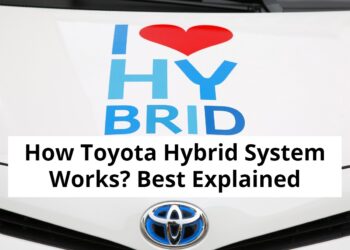Here we brought you the mileage correction and adjustment of Kia cars such as Kia Optima, Kia Carens, Kia Ceed, Kia Cerato, Magentis, Niro, Picanto, proceed, Rio, Sedona, Shuma, Sorento, Soul, Sportage, Stinger, Stonic, Venga, XCEED, etc.
The Kia mileage correction tool will also cover the other systems like key programming, engine, abs, airbags, transmission & many many others.
I’m going to show you how to change the mileage in your Kia vehicle or the mileage correction.
This kit works on a wide range of vehicles. but we are demonstrating it in a Porsche but the process. I’m going to go through in this video is the same for your specific vehicle as well. now one thing to know is this is quite a high-end tool. this one here is quite an expensive tool. but there is another version of this that will do the same thing.
So if you wanted a cost-effective tool that will also do exactly what this will do with regards to the mileage correction.
- So what we’re going to do is we have the tool plugged in and we’re gonna click on “diagnosis”.
- Then we’re going to click on ODOMETER ADJUSTMENT.
- Okay, now there you will notice the grid of vehicle brand names such as Kia, Porsche, BMW, Audi, etc.
- Select your car brand.
- So we’re in miles. now it’s asking us to create a folder. This is what I would recommend doing because this saves the file that’s currently on there. if you make a mistake you can always revert to the mileage.
- Create and Rename the folder and click OK
- Depending on the vehicle, it may take a minute two minutes or so so just gotta wait till it gets to 100%.
- Then the device will read the current mileage of the vehicle.
- You can do the mileage correction with the virtual keyboard.
During the whole process, it may take several minutes to communicate with the car computer system. so be patient.